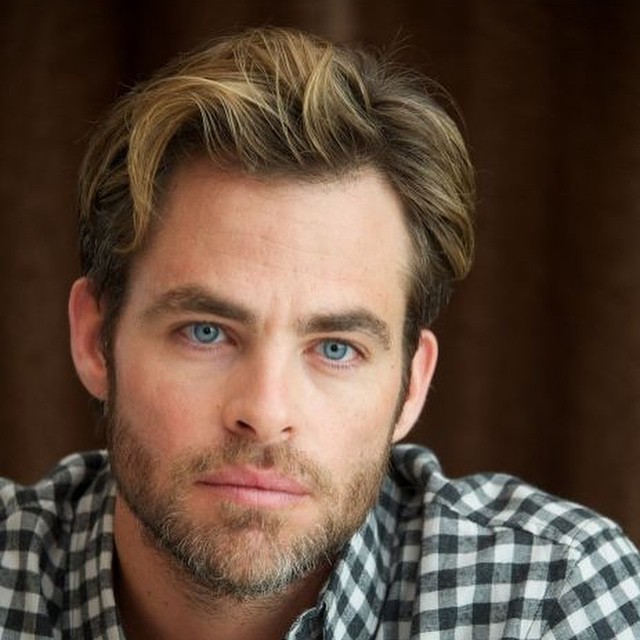Thank you for purchasing Elegant Template from us. Here is the documentation on how to install Elegant Template on your site.
The installation of elegant template is fairly easy and straight forward.
Obtaining Elegant
1. If you have not purchased it yet, head on to http://stackideas.com/apps/templates to purchase the template and search for Elegant Templates.
2. If you already purchased, click on the Download button to download the template.
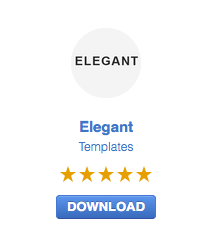
3. You should be downloading a file named tpl_elegant_30.zip. Got it? Let's move on to the installation.
Installing Elegant
1. Navigate to your Joomla backend and click on Extensions > Extensions Manager.
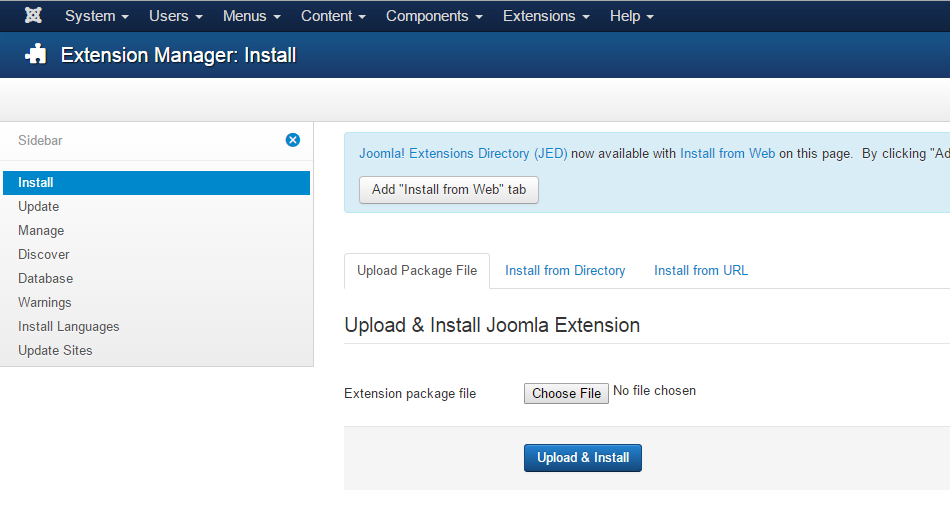
2. Under Install and Upload Package File, click on the Choose File button. There should be a file popup window requesting for selection of file that you wishes to upload. Choose the downloaded template file earlier; tpl_elegant_30.zip.
3. Proceed the installation process by clicking Upload & Install button. Follow the on-screen's instruction and you should be getting the Installing template was successful message.
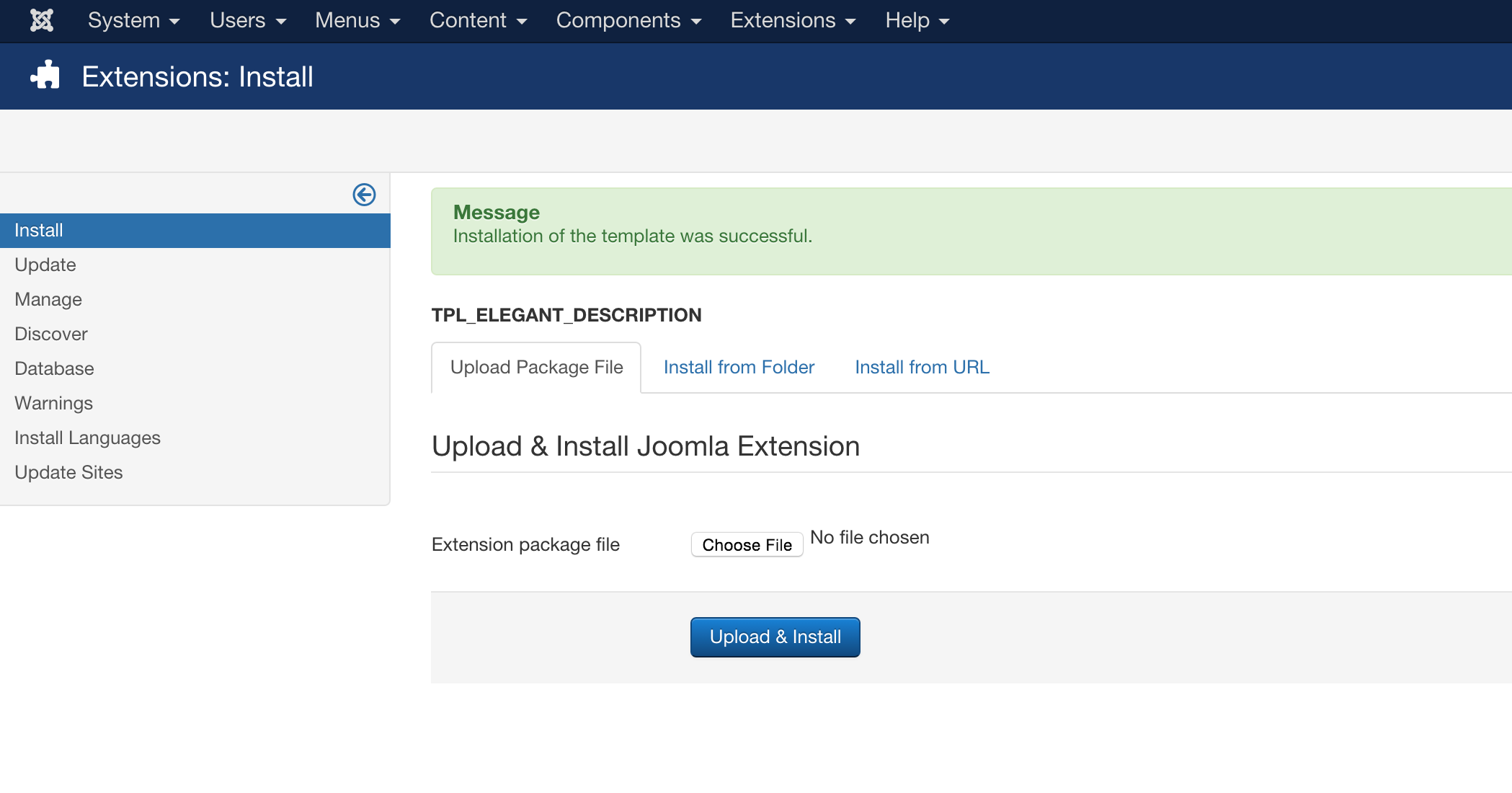
Applying Elegant
1. You can apply Elegant template on your site by first navigate to your Joomla backend and click on Extensions > Templates.
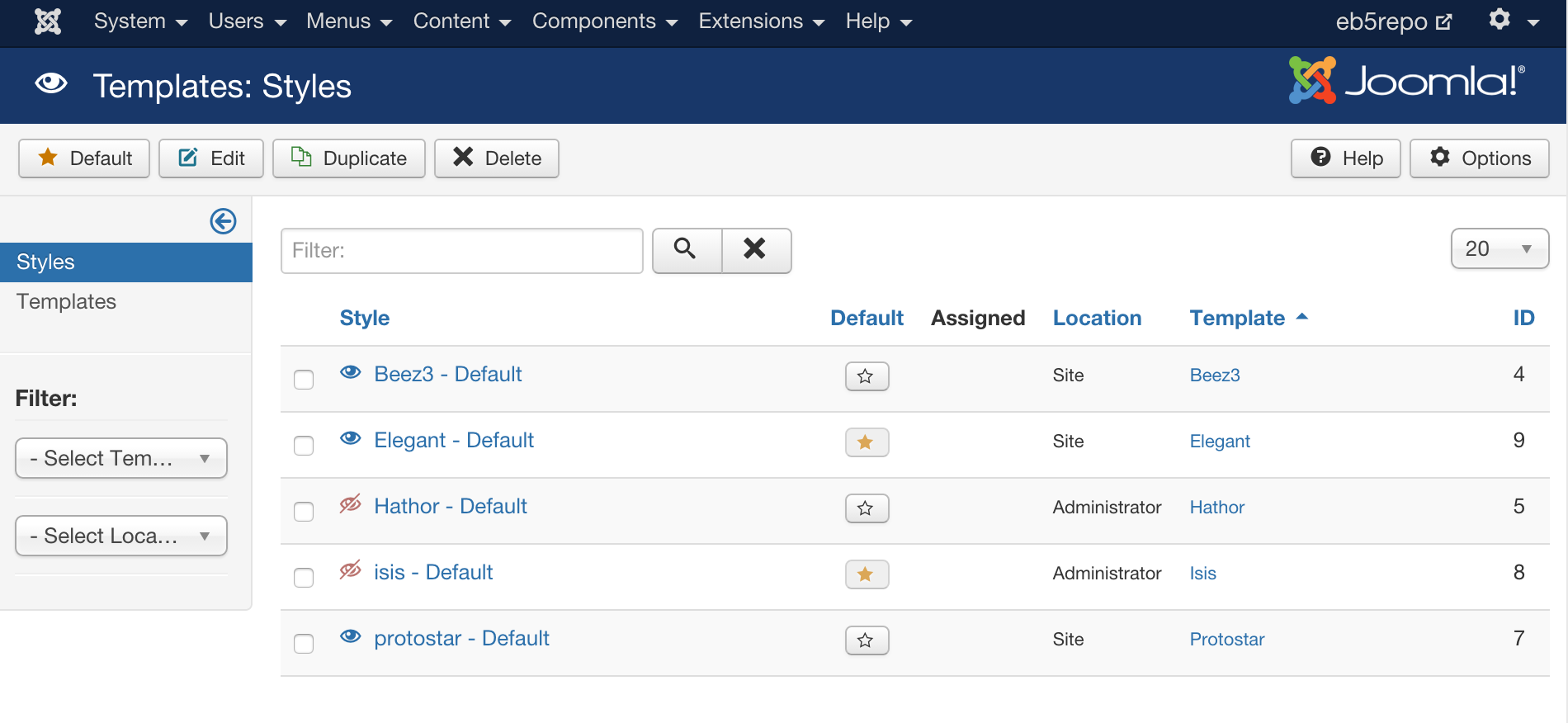
2. Next, select the Elegant template by clicking the checkbox at the left and click on Default button.
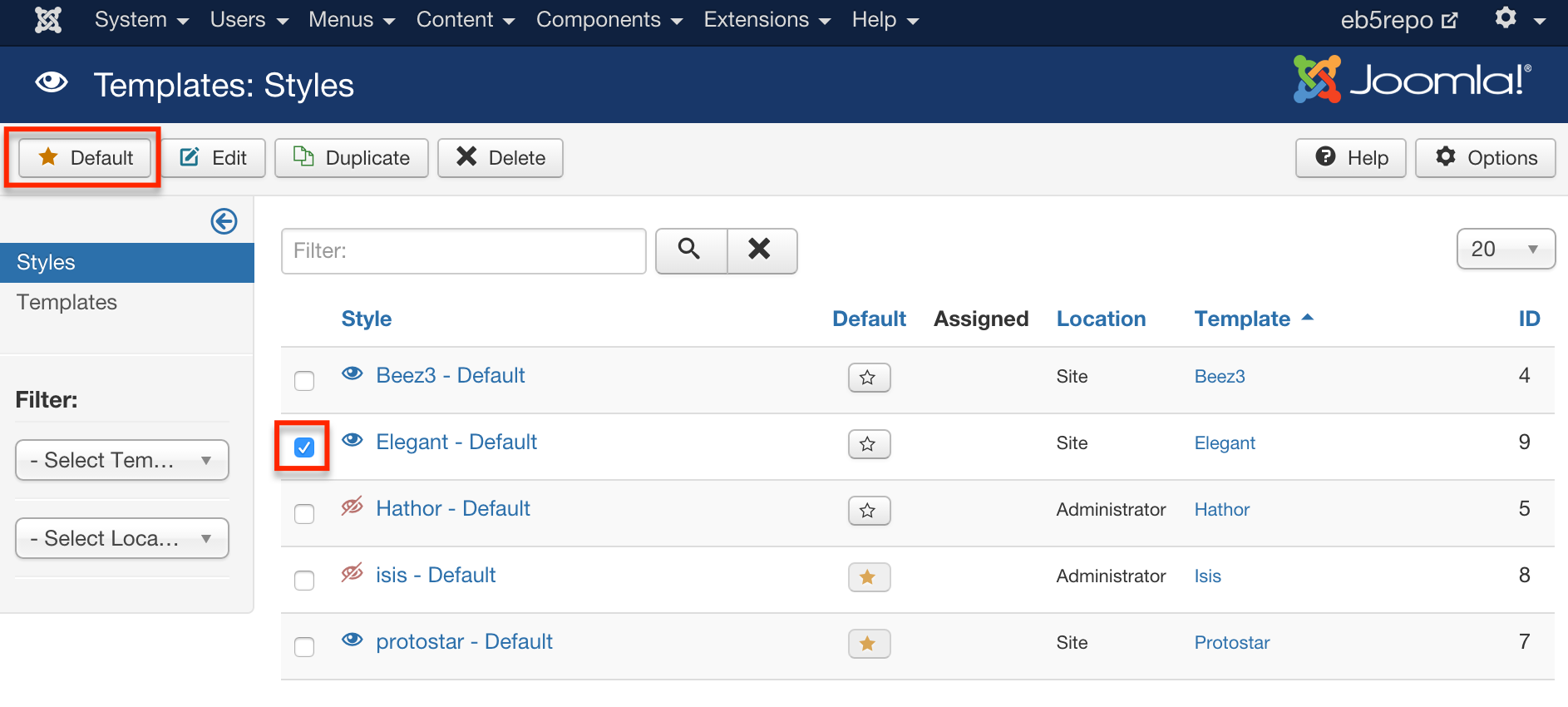
That's it! Elegant template is now the default template for your site. Huray!