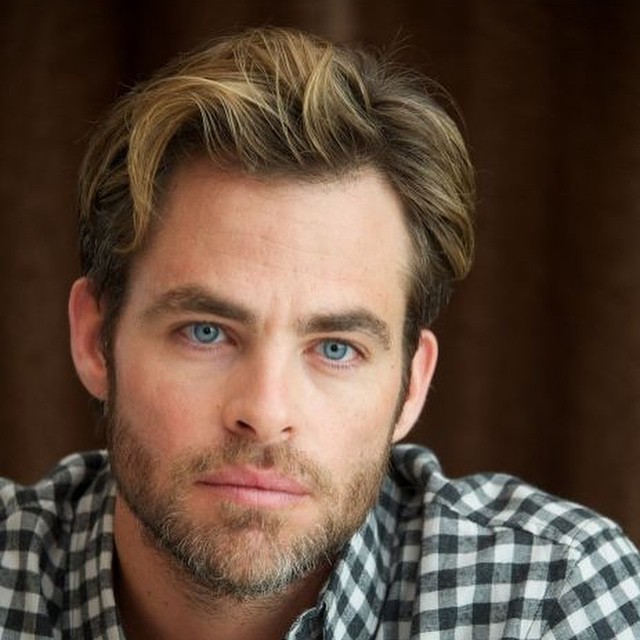This template also comes with several module positions out of the box. Before we proceed, lets see the default module positions available on Elegant template.
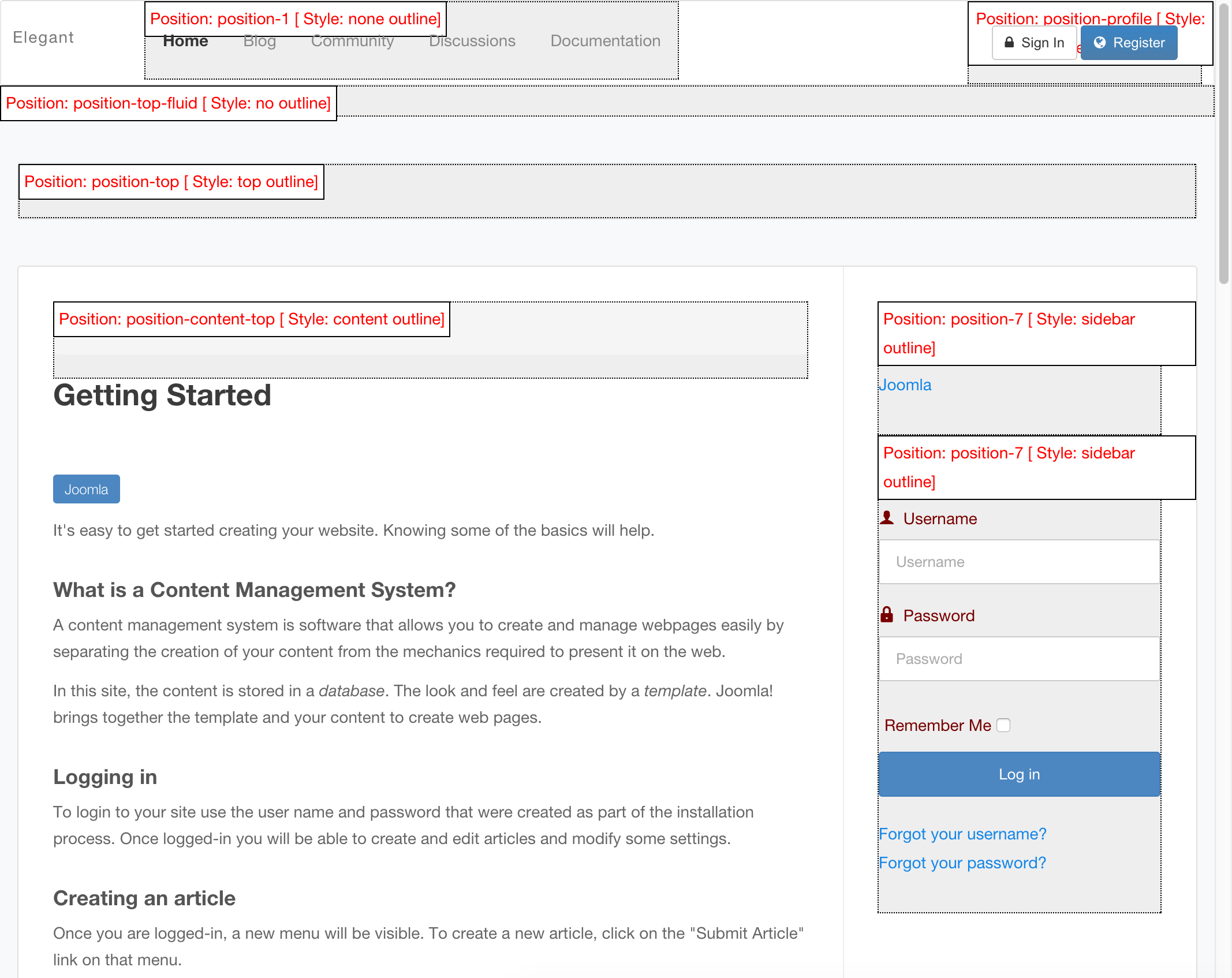
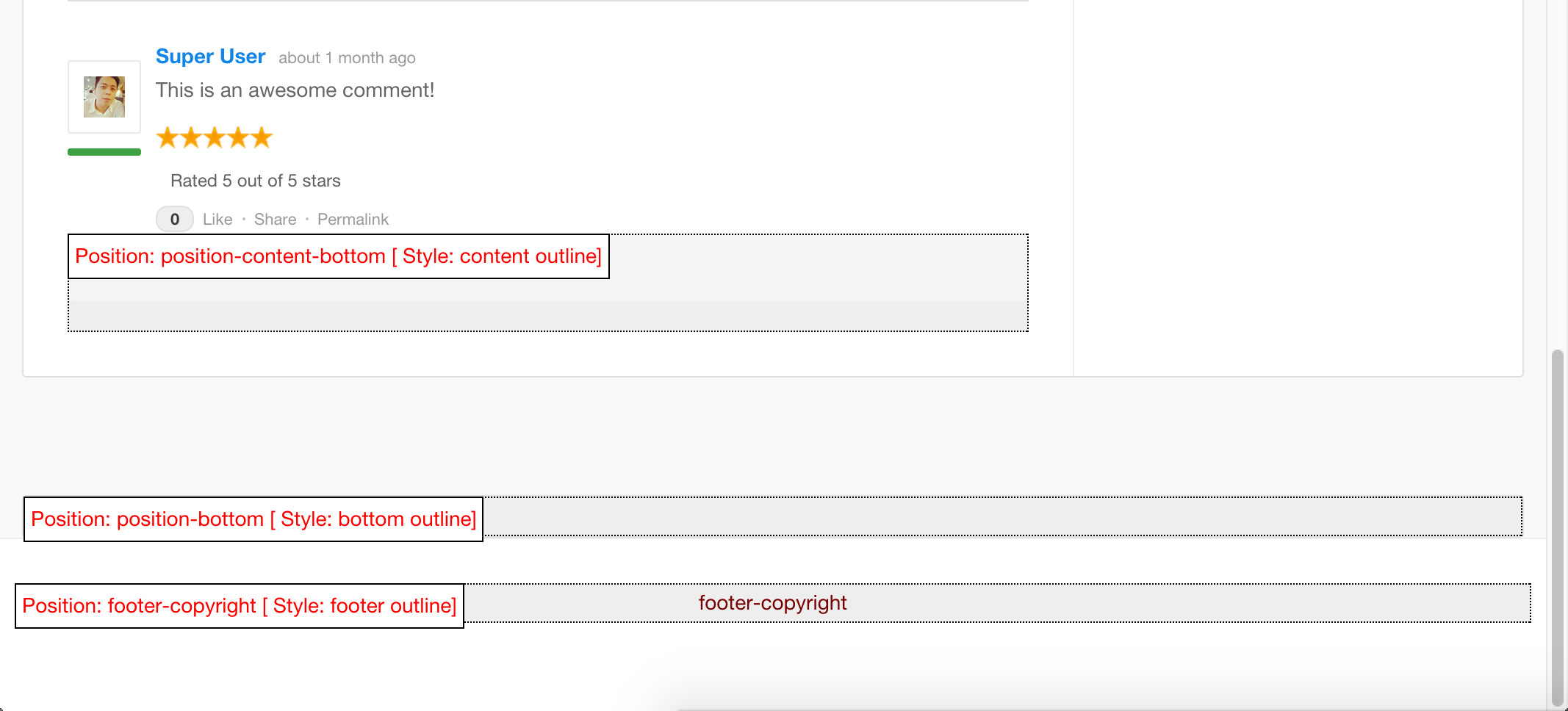
Configure Modules based on Module Positions
1. Firstly, navigate to your Joomla backend: Extensions > Module Manager.
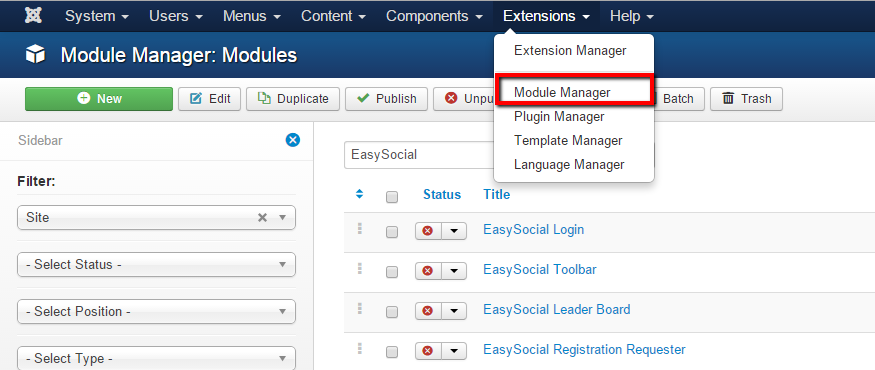
2. In the Module Manager page, click on any available module that you wishes to configure. As for this documentation, we'll configure the Joomla Main Menu module. After clicking on the desired module, the module setting page will be appear.
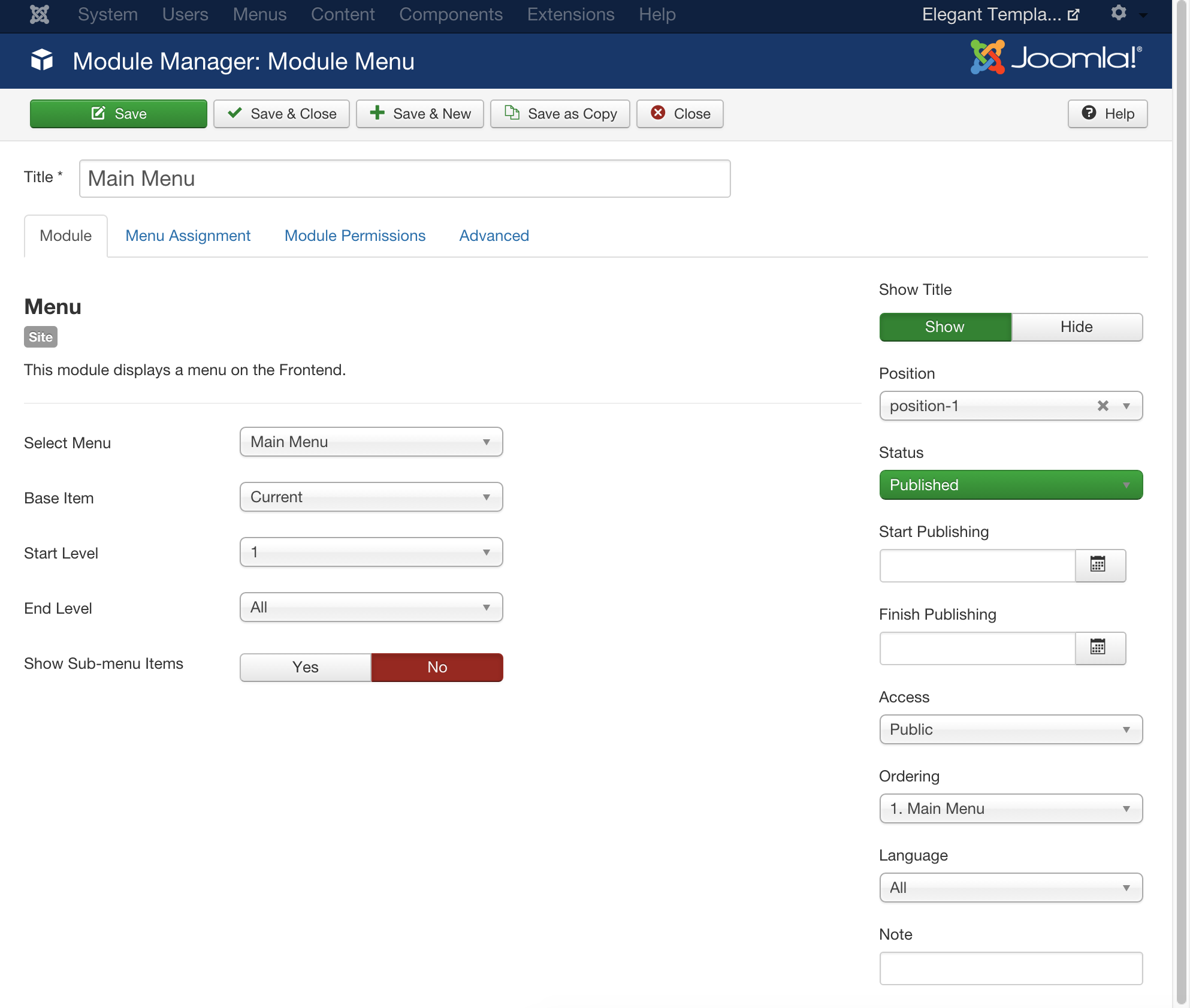
3. Next, click on the dropdown menu labeled as Position.
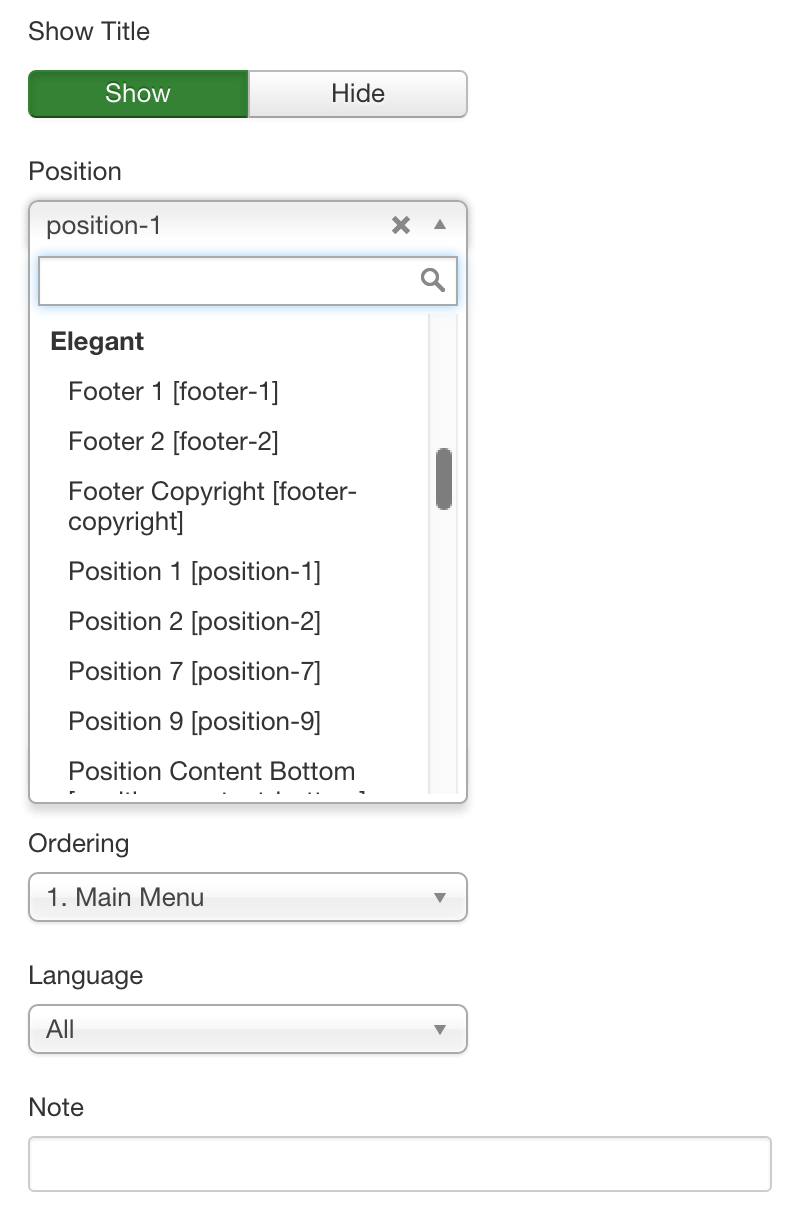
4. Choose the positions that are listed under Elegant. For this tutorial, we'll choose Position 1[position-1] for the Main Menu module.
5. You'll might want to click on the Menu Assignment tab and ensure that Module Assignment is set accordingly. This setting allows you to configure which page will the selected module be shown. As for this documentation, we'll select On All Pages because of we want the Main Menu to appear on all pages.
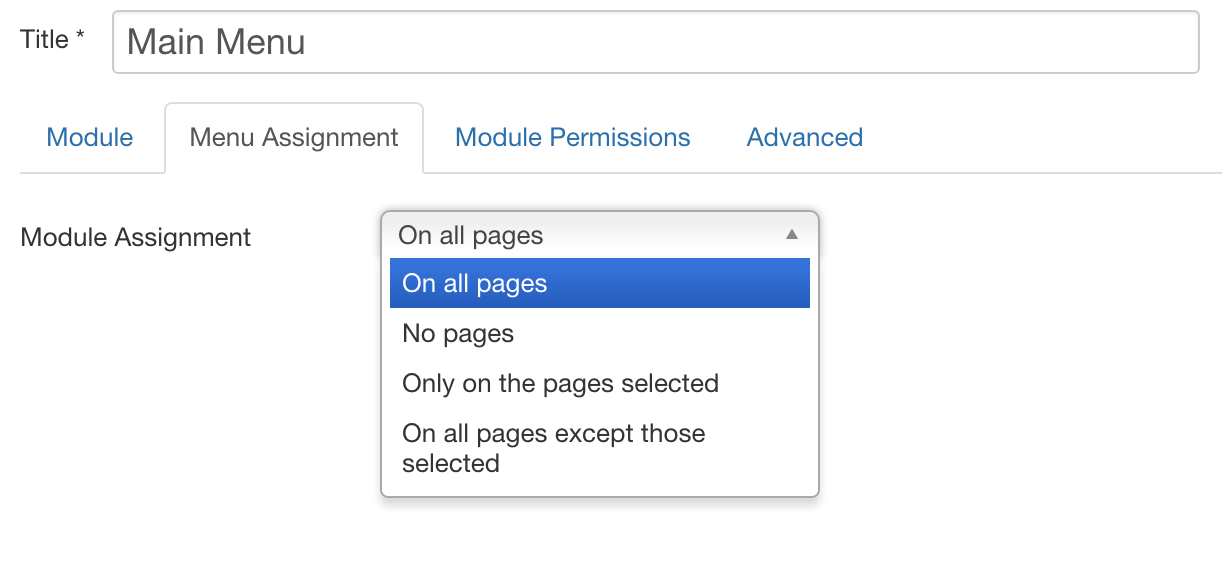
6. Once it's done, click Save to store the configuration. Your modules should be shown in the position that you've chosen. In this documentation, the Main Menu module will be appear at position-1.
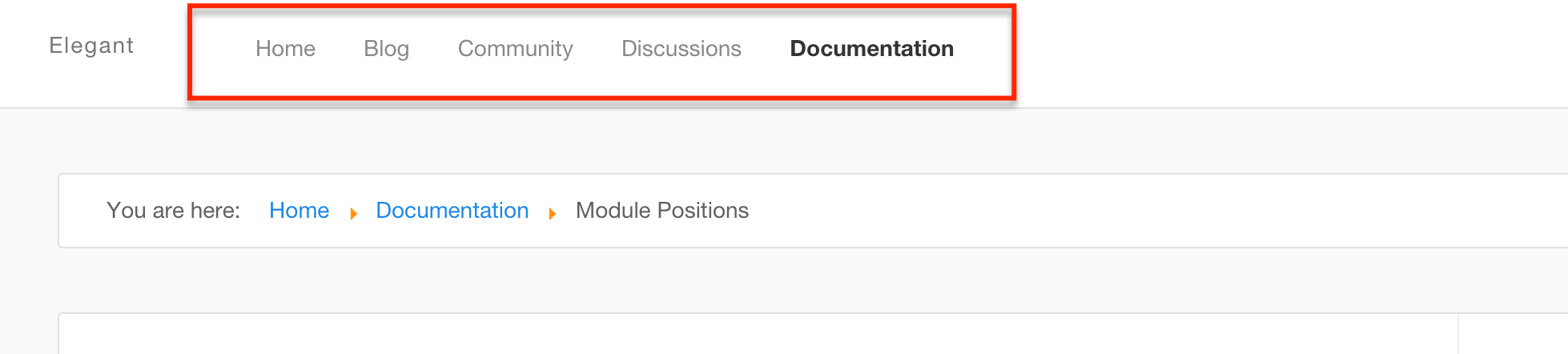
That's it! Now, you can start customizing your site and make some cash. :)